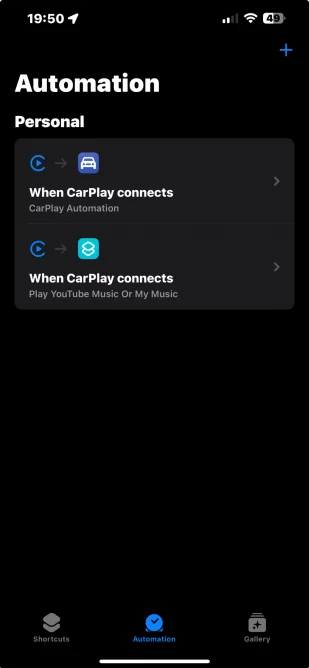Apple Carplay Automation
I wanted a way to automate some of the basic actions I take when connecting my iPhone to the car. I always open Waze and always listen to YouTube music.
Then I started looking online for what others have done, then customized it to my needs.

Navigate Home
This Shortcut will provide you a customized greeting that includes your name, weather, and current battery status. Then it will check if you need directions home by comparing your home street to the current street. Then open Waze. This can easily be modified to open any Navigation app you rely on most. The only tweak needed is to change the name and set the home address.
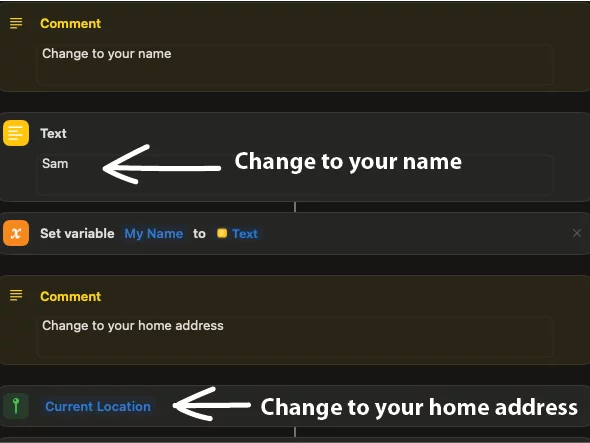
Play Music
This shortcut will first check if you have an internet connection, if so play YouTube Music, otherwise play local MP3s on the device.
I used the Actions App to check if music is already playing and if there is an online connection. You will need to download this Actions App, open Shortcuts, then restart your phone, then open Shortcuts again. It's due to an Apple IOS Bug as noted by the developer.
Bringing it All Together
Now you have the Shortcuts to Navigate and Play Music. Now we just need to set up the trigger to open these Shortcuts when the iPhone is connected to CarPlay.
Unfortunately IOS doesn't have an option to share Automations so here are 3 images that explain the steps.
First add the Directions Shortcut
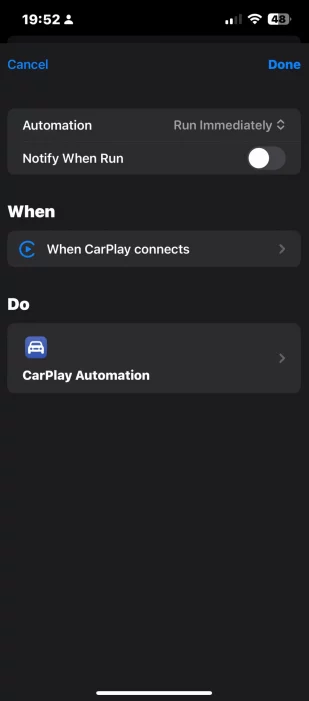
Second add the Music Shortcut
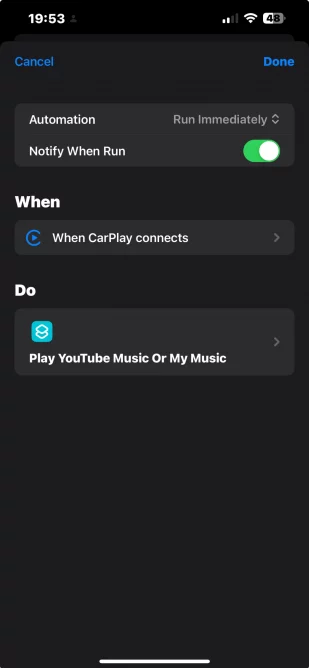
Final result